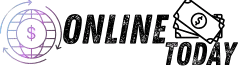Binance SmartChain Wallet: The Best Powerful Comprehensive Guide

Binance SmartChain Wallet in the world of cryptocurrency, the Binance Smart Chain (BSC) has rapidly gained popularity due to its low transaction fees and high performance. To interact with the Binance Smart Chain, users need a Binance Smart Chain wallet. This guide will walk you through everything you need to know about choosing, setting up, and securing your Binance Smart Chain wallet.
What is a Binance Smart Chain Wallet?
A Binance Smart Chain wallet is a digital wallet designed to store and manage tokens on the Binance Smart Chain network. These wallets support BEP-20 tokens, which are the standard for the Binance Smart Chain, and allow users to interact with decentralized applications (dApps), trade assets, and more. Whether you are a seasoned crypto investor or just starting, a reliable BSC wallet is essential for engaging with the network.

Types of Binance Smart Chain Wallets
When it comes to BSC wallets, users have several options. Understanding these different types will help you choose the right wallet for your needs.
1. Software Wallets
Software wallets are applications or browser extensions that allow you to store and manage your Binance Smart Chain tokens. These are among the most popular choices for everyday use due to their ease of use and accessibility.
- MetaMask: Initially created for the Ethereum network, MetaMask has become one of the most popular wallets to support Binance Smart Chain. With its easy-to-use interface and browser extension functionality, it is a top choice for interacting with dApps on BSC.
- Trust Wallet: The official mobile wallet of Binance, Trust Wallet, supports both Binance Smart Chain and Binance Chain tokens. It offers users a secure and simple mobile solution for managing their cryptocurrency.
- Math Wallet: Another versatile wallet that supports Binance Smart Chain, Math Wallet is available as both a browser extension and mobile app. It is known for its multi-chain support, which allows users to switch between different blockchains easily.
2. Hardware Wallets
Hardware wallets store your cryptocurrency offline, adding an additional degree of security. They are considered the safest option, particularly for those holding large amounts of BSC tokens.
- Ledger Nano S/X: Ledger wallets support BEP-20 tokens, offering top-notch security by keeping your private keys offline. They are compatible with wallets like MetaMask for seamless interaction with the Binance Smart Chain.
- Trezor: Another popular hardware wallet, Trezor, offers a high level of security for Binance Smart Chain users. Like Ledger, Trezor keeps your private keys in a hardware device, making it an excellent choice for long-term holders.
3. Web Wallets
Web wallets allow users to access their Binance Smart Chain funds directly from a browser. While they offer convenience, they are considered less secure than hardware or software wallets.
- Binance Chain Wallet: This is Binance’s official browser-based wallet. It allows you to manage your assets on both Binance Chain and Binance Smart Chain. As a browser extension, it provides convenience but may not be the most secure option for large holdings.
Setting Up Your Binance Smart Chain Wallet
Setting up a Binance Smart Chain wallet is a straightforward process. Below, we will guide you through the setup of the popular MetaMask wallet, but the steps are similar for most software wallets.
Step 1: Install MetaMask
- Download the MetaMask extension from the official website or from the Chrome Web Store.
- Once installed, click on the MetaMask icon in your browser and select “Get Started.”
Step 2: Create a Wallet
- Click on “Create a Wallet” and follow the prompts to set up a secure password.
- You will receive a 12-word seed phrase from Meta Mask. Put this sentence on paper and save it somewhere safe. This is crucial for recovering your wallet if you lose access.
Step 3: Add Binance Smart Chain Network
- MetaMask is by default connected to the Ethereum network. To use it with Binance Smart Chain, you’ll need to add the BSC network manually.
- Click the network dropdown at the top of the screen when MetaMask is open. Select “Custom RPC.”
- Enter the following details:
- Network Name: Binance Smart Chain
- New RPC URL:
https://bsc-dataseed.binance.org/ - Chain ID: 56
- Symbol: BNB
- Block Explorer URL:
https://bscscan.com
Step 4: Add BSC Tokens

Once your wallet is set up, you can start adding BEP-20 tokens. You can either manually add the token contract addresses or find them via Binance Smart Chain’s block explorer, BscScan.
Security Tips for Binance Smart Chain Wallets
Securing your Binance Smart Chain wallet is critical. Below are some tips to keep your wallet and assets safe:
1. Enable Two-Factor Authentication (2FA)
Enabling 2FA adds an extra layer of security. It requires you to verify your identity through an additional device or application, such as Google Authenticator, whenever you access your wallet.
2. Use Hardware Wallets for Large Holdings
As previously mentioned, hardware wallets are the safest option for storing large amounts of cryptocurrency. Since they are offline, they are less vulnerable to hacks and phishing attacks.
3. Backup Your Seed Phrase
The 12-word seed phrase provided by your wallet during setup is the only way to recover your wallet if your device is lost or stolen. Never share this phrase with anyone and keep it offline in a safe place.
4. Stay Vigilant Against Phishing Attacks
Phishing attacks are common in the cryptocurrency space. Always ensure that you are using official websites and then wallet extensions. Avoid clicking on suspicious links or providing your seed phrase to anyone, no matter how legitimate the request appears.
How to Use Binance Smart Chain Wallets with Apps
One of the most exciting aspects of using a Binance Smart Chain wallet is interacting with decentralized applications (dApps). dApps allow you to trade assets, lend cryptocurrency, participate in yield farming, and more.
Connecting Your Wallet to Apps
- Navigate to the dApp you wish to use (for example, PancakeSwap).
- Press “Connect Wallet” and then choose your wallet provider (like Meta Mask, for example).
- Confirm the connection, and then you’re ready to start using the dApp.
Popular dApps on Binance Smart Chain
- PancakeSwap: A decentralized platform where BEP-20 tokens can be exchanged.
- Venus: A decentralized lending and then borrowing platform on Binance Smart Chain.
- AutoFarm: A yield aggregator for optimizing yield farming returns.
Conclusion
A Binance Smart Chain wallet is your gateway to the BSC ecosystem, providing access to decentralized finance (DeFi) services, tokens, and then Apps. Whether you choose a software, hardware, or web wallet, it’s important to prioritize security and then choose the wallet that best suits your needs. By following best practices for wallet setup and then security, you can confidently engage with the Binance Smart Chain and then take advantage of the opportunities it offers.
Read mord: Smart Chain Meta Mask