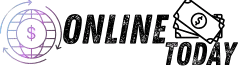Wallets (BSC): What You Need to Know About Technology

Wallets (BSC) in the world of decentralized finance (DeFi) and cryptocurrency, one of the fundamental tools for engaging with decentralized applications (dApps), exchanging tokens, and storing digital assets is the crypto wallet. For users who are interacting with the Binance Smart Chain (BSC), having a secure, user-friendly, and highly functional wallet is critical. This guide aims to be a comprehensive resource on the best wallets available for BSC, how to use them, and key considerations you should take into account.
What is Binance Smart Chain (BSC)?
Before diving into BSC wallets, it’s important to understand what Binance Smart Chain is. Binance launched BSC , a blockchain network designed for running smart contract-based applications. BSC runs in parallel with the Binance Chain, and its most notable feature is its compatibility with the Ethereum Virtual Machine (EVM), making it easy for developers to build dApps or migrate projects from Ethereum to BSC.
The blockchain also offers high-speed transactions at a significantly lower cost than Ethereum, making it an attractive alternative for users and developers looking for a more scalable solution.
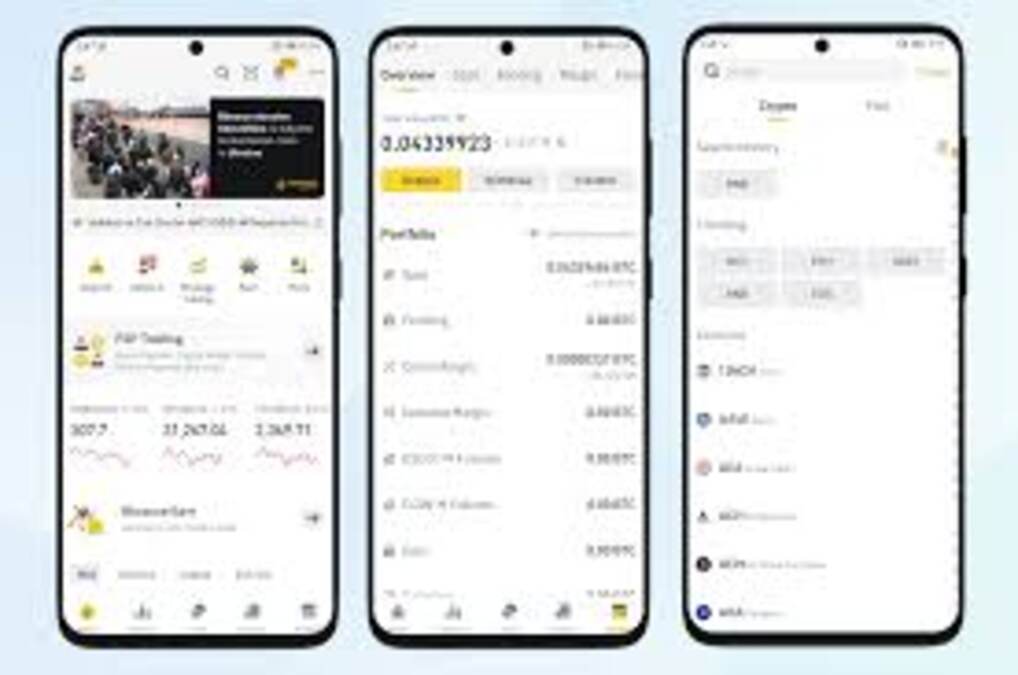
Why Do You Need a BSC Wallet?
A BSC wallet is essential for anyone looking to interact with dApps on the Binance Smart Chain, hold BEP-20 tokens, or engage in any type of transaction on the network. Whether you’re staking, yield farming, or simply holding assets, a BSC wallet provides a secure way to access and manage your assets.
Key features of a good BSC wallet include:
- You must protect your assets against hacks and unauthorized access .
- User-Friendliness: Easy-to-use interface with clear instructions for beginners and advanced users alike.
- Cross-Chain Support: A wallet that supports multiple blockchain networks, including Binance Smart Chain, Ethereum, and others.
- Integration with dApps: Seamless integration with decentralized applications.
Types of Binance Smart Chain Wallets
When choosing a wallet for Binance Smart Chain, it’s essential that you know which forms wallets come in.
1. Software Wallets
These are typically apps or browser extensions that allow you to store and manage your cryptocurrencies. Software wallets are convenient, but they are also more vulnerable to attacks since they are connected to the internet.
- MetaMask: Although originally an Ethereum wallet, MetaMask also supports Binance Smart Chain. It offers a browser extension and a mobile app, making it a versatile option for BSC users.
- Trust Wallet: As an official wallet of Binance, Trust Wallet offers built-in support for BEP-20 tokens and is highly optimized for use with Binance Smart Chain. It also supports a wide variety of other cryptocurrencies, making it a multi-chain wallet.
- SafePal: SafePal is another popular wallet that supports BSC. It is available as a mobile app and also provides a hardware wallet option for those looking for extra security.
2. Hardware Wallets
Hardware wallets are physical devices that store your cryptocurrency offline, providing a much higher level of security. These wallets are ideal for long-term holders or users with significant amounts of cryptocurrency.
- Ledger Nano S and Ledger Nano X: These are two of the most well-known hardware wallets. Both support Binance Smart Chain and then allow users to manage their assets offline, away from potential online threats.
- Trezor: Another secure hardware wallet option is Trezor, which is compatible with Binance Smart Chain via third-party integrations like MetaMask or Binance Chain Wallet.
3. Web Wallets
Web wallets are accessed through a browser, making them highly convenient. However, they also come with more risks as they are connected to the internet.
- Binance Chain Wallet: This is Binance’s official browser extension wallet. It allows users to easily switch between Binance Chain and then Binance Smart Chain, making it a useful option for those who need both networks.
4. Mobile Wallets
These wallets are specifically designed for mobile devices. They are lightweight, accessible, and then often support BSC and other blockchains.
- MathWallet: A popular mobile wallet that supports BSC and then over 50 other blockchains. It is known for its strong security features and then integration with various dApps.
- Coin98 Wallet: A multi-chain mobile wallet that supports both Binance Smart Chain and then Ethereum, allowing you to manage your assets on multiple chains with ease.
How to Set Up a Binance Smart Chain Wallet
Setting up a BSC wallet is usually straightforward. Let’s walk through the process of setting up one of the most popular wallets—MetaMask—for Binance Smart Chain.
Step 1: Download and Install MetaMask
It is available on Chrome, Firefox, Brave, and then Edge browsers. Head to the official MetaMask website to download it.
Step 2: Configure MetaMask for BSC
MetaMask is connected to the Ethereum Mainnet by default. Take these actions to link MetaMask to Binance Smart Chain:
- Click the network dropdown at the top of the screen when MetaMask is open.
- Click on Custom RPC.
- Click on the Network Name area and then type “Binance Smart Chain.”
- Save the settings, and then your MetaMask is now connected to Binance Smart Chain.
Step 3: Add BEP-20 Tokens

To add BEP-20 tokens to your wallet, you’ll need to enter the contract address of the token. This can usually be found on BscScan or the project’s official website. Once added, you’ll be able to view and then manage your BEP-20 tokens.
Security Tips for Managing BSC Wallets
Ensuring the safety of your Binance Smart Chain wallet is crucial. Here are some key security tips:
1. Backup Your Seed Phrase
When creating a wallet, you will be given a seed phrase (also known as a recovery phrase). If you lose access to your wallet, this seed phrase is the only way to recover your assets.
2. Enable Two-Factor Authentication (2FA)
To provide your wallet an additional degree of security, turn on 2FA whenever you can. This lowers the possibility of unwanted entry.
3. Beware of Phishing Scams
Phishing scams are one of the most common threats in the crypto world. Be cautious of emails, websites, or messages that request access to your private keys or seed phrases.
4. Use a Hardware Wallet for Large Amounts
For long-term holding or large amounts of cryptocurrency, consider using a hardware wallet. These devices store your assets offline, making them much less susceptible to online hacks.
Top Binance Smart Chain Wallets for Yield Farming and Staking
The Binance Smart Chain ecosystem has exploded in popularity, especially in the fields of yield farming and then staking. Choosing the right wallet for these activities can help you maximize your rewards while keeping your assets secure.
1. MetaMask
MetaMask’s compatibility with a wide range of DeFi platforms makes it an excellent choice for yield farming on BSC. With its simple interface, you can easily connect to various DeFi platforms such as PancakeSwap or Venus.
2. Trust Wallet
Trust Wallet is another top pick for yield farmers. It supports a wide range of BEP-20 tokens, and then its integration with Binance makes it particularly easy to use for BSC-based staking.
3. SafePal
If you are looking for a wallet optimized for staking, SafePal is a great option. It has built-in staking support for BEP-20 tokens and then is compatible with the Binance ecosystem.
How to Use Your BSC Wallet with DeFi Platforms
You can connect your BSC wallet to various DeFi platforms once it has been set up. Most DeFi apps, such as PancakeSwap, Venus, or BakerySwap, allow you to connect via MetaMask or Trust Wallet.
Here’s how to do it:
- Go to the DeFi platform you want to use, such as PancakeSwap.
- Click Connect Wallet and then select MetaMask (or the wallet you are using).
- Approve the connection in your wallet.
- Once connected, you can now swap tokens, stake assets, or provide liquidity.
Conclusion: Selecting the Best Wallet for Binance Smart Chain
Choosing the best BSC wallet depends on your needs and then how you plan to use it. For those who are actively engaging in DeFi, yield farming, and then staking, wallets like MetaMask, Trust Wallet, and **Safe
Read more: Arbitrage Trading in Crypto